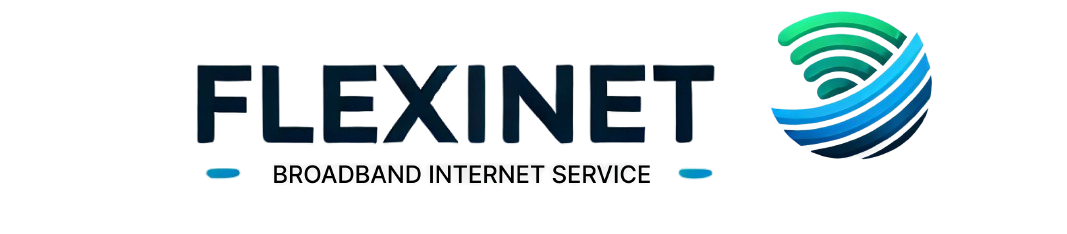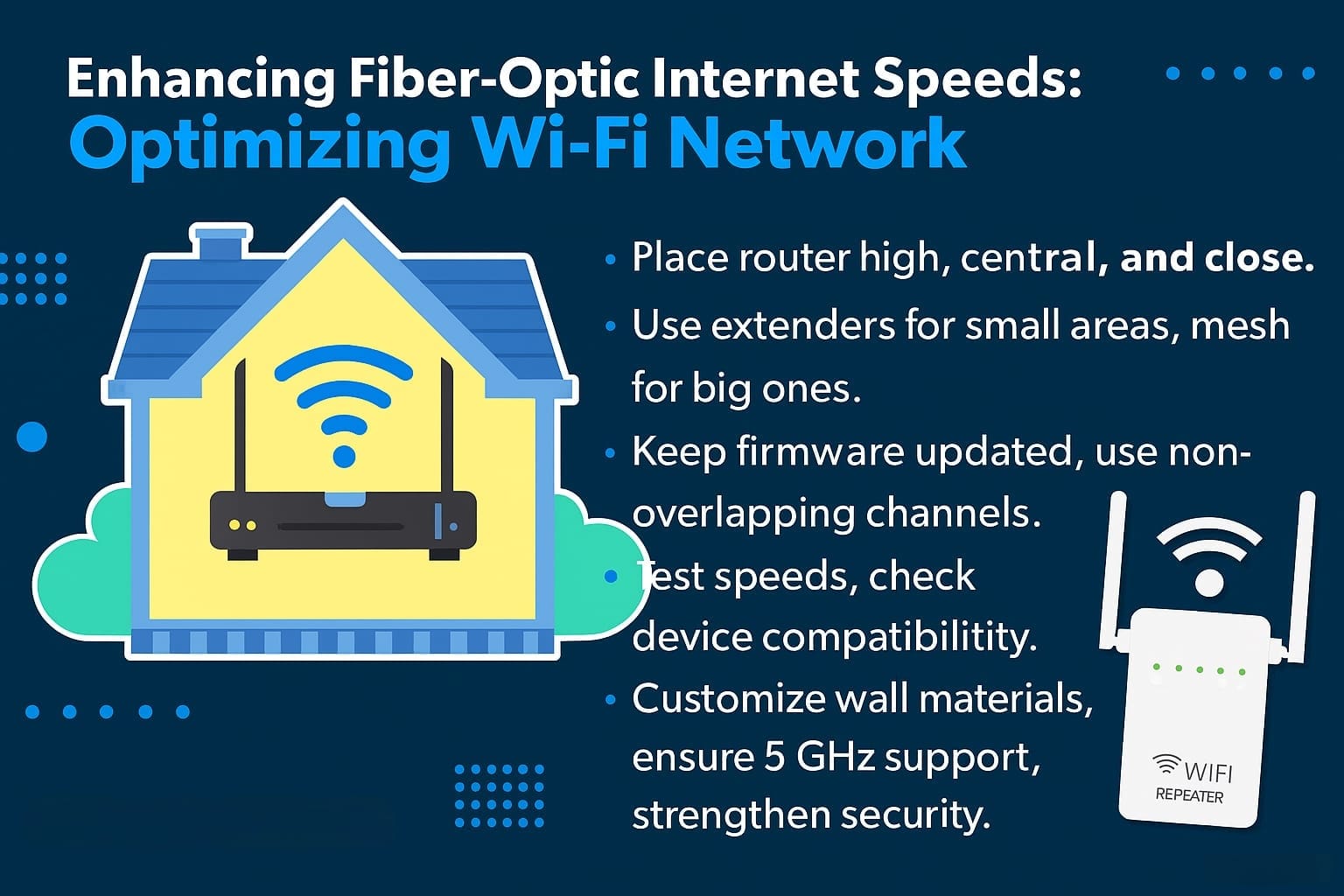
Common Broadband Issues & Fixes
Troubleshooting Internet Problems
Broadband users often face speed drops, disconnections, or Wi-Fi issues, but many can be fixed with simple solutions.
Key Benefits
- Quick fixes save time and money
- Improves internet speed and stability
- Reduces downtime for work and entertainment
- Empowers users to solve minor issues themselves
- 🛠 Common Wi-Fi Issues & Quick Fixes 1. Restart Your Router Turn off the router and wait 30 seconds. Turn it back on and wait until all lights stabilize. This often fixes temporary glitches. 2. Check Cables & Power Ensure the power adapter is firmly plugged in. Check if the fiber/cable connection is properly connected. If any cable looks loose or damaged, reconnect or replace. 3. Device Check Try connecting another device (phone/laptop). If only one device has issues, reset its Wi-Fi connection or restart it. 4. Distance & Interference Place the router in a central, open spot. Avoid keeping it near thick walls, microwaves, or cordless phones. If the signal is weak, consider a Wi-Fi extender. 5. Reset Network Settings (Device Side) On mobile: Forget the Wi-Fi network and reconnect using the password. On Windows: Run “Network Troubleshooter”. On Mac: Remove and re-add the Wi-Fi connection. 6. Check for Overload Disconnect devices not in use. Streaming, downloads, and gaming at the same time may slow down Wi-Fi. 7. Router Firmware Update Login to your router’s admin panel. Check if a firmware update is available. Updating improves stability and security. 8. ISP / Network Issue If all devices fail and the router looks fine, your ISP might be down. Contact customer support to check for outages. ⚡ Pro Tip: Restarting your router once a week helps keep it running smoothly.
Real World Impact
Knowing fixes like router restarts, DNS settings, or cable checks helps families, students, and businesses stay online without waiting for technicians.